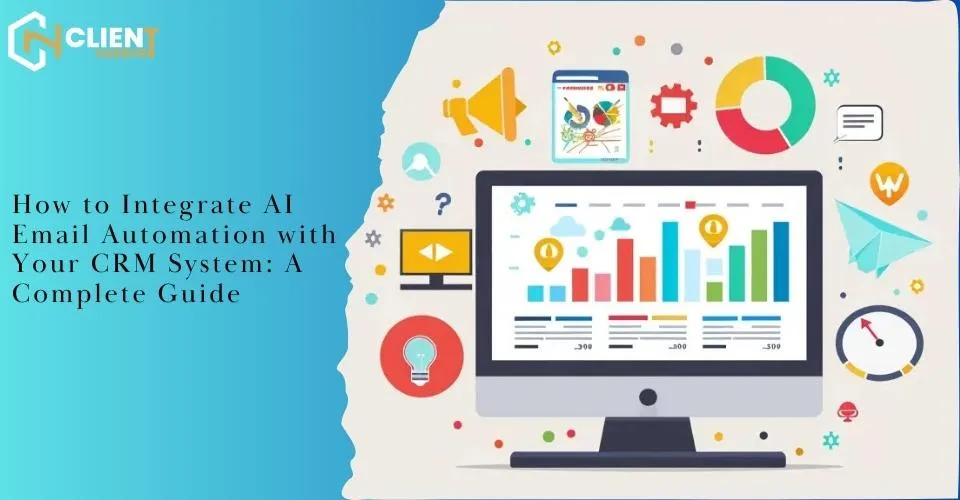
How to Integrate AI Email Automation with Your CRM System: A Complete Guide
The aim of Client Harbor was to help companies use AI solutions that increase their efficiency and foster stronger relationships with people. Clear and effective communication is a main part of the mission. When you use email automation for AI along with your CRM, there are greater chances of increased productivity and better customer relationships.
This guide explains in detail how to connect AI with your CRM and automate your emails to improve your results.
Why Integrate AI-Powered Email Automation with Your CRM?
Integrating AI into your CRM for emails is more complete than merely automating messages. You need to make a system where all the parts communicate, understand your customers and take care of their requirements in advance. As a result of this, you are able to:
1. Personalize Customer Interactions:
A CRM connected to AI can find ways to create relevant messages, when to send them and catchy titles, improving the email open and click-through rates. It is very important for keeping customers satisfied and turning them into loyal followers.
2. Automate Repetitive Tasks:
Make it easier for your employees by sending welcome emails, sequences and reminders on their behalf. Because of it, team members can focus more on key tasks.
3. Improve Customer Engagement:
Using AI, emails can be customized and sent to customers at the most suitable times. As a result, people are more engaged which may lead to increased income and loyal customers.
4. Gain Valuable Insights:
Many AI-powered email automation tools allow you to monitor how your emails perform. You can improve your customer communication by using these insights to update your strategies. Integrating CRM means that you can view this information while looking at all your customer interactions.
Choosing the Right AI Email Automation Tool
Selecting the right AI-driven email automation tool is crucial for a smooth integration with your CRM. Look for tools that seamlessly integrate with your existing CRM platform, such as Salesforce, HubSpot, or Zoho. Features to consider include:
1. CRM Integration:
A crucial aspect is the tool's ability to pull data directly from your CRM, providing a holistic view of your customer interactions.
2. Customization Options:
The ability to customize email templates, sequences, and triggers based on your specific needs is essential.
3. AI Capabilities:
Consider the sophistication of the AI engine; look for predictive capabilities, sentiment analysis, and personalization features.
4. Reporting and Analytics:
A robust reporting feature will provide valuable insights into email performance, allowing you to track key metrics and optimize campaigns. Integration with your CRM dashboard is ideal.
Step-by-Step Integration Process (Illustrative)
Let's assume you're using Client Harbor's AI-powered Email Automation tool and your CRM is HubSpot.
1. Data Migration:
Ensure that the necessary customer data is correctly mapped and transferred from your CRM to the AI-driven email automation tool. This often involves setting up API connections.
2. Email Template Setup:
Create customized email templates within the AI-powered email automation tool, leveraging the data extracted from your CRM. Personalization tokens should be readily available to dynamically insert customer-specific information.
3. Trigger Setup:
Establish triggers based on specific customer actions within your CRM. For example, a new lead creation in HubSpot could trigger a welcome email sequence in the AI-powered email automation tool.
4. Automation Workflow Design:
Map out the desired email sequences based on customer interactions and your sales funnel. Client Harbor's AI tools can help suggest optimal workflows.
5. Testing and Refinement:
Thoroughly test the integration to catch any issues. Monitor email performance and make necessary adjustments to optimize campaign effectiveness.
6. Monitoring and Analysis:
Use the reporting and analytics features within both the AI-powered email automation tool and your CRM to track key metrics and refine your strategies.
Key Considerations
· Data Security:
Prioritize data security and privacy when integrating your AI-driven email automation tool with your CRM. Ensure compliance with relevant regulations.
· User Training:
Train your team on the new integrated workflow to ensure everyone is comfortable using the automated systems.
· Regular Maintenance:
Regularly review and update your email automation workflows to adapt to evolving customer needs and business requirements.
Best Practices for Successful CRM and AI-Powered Email Automation Integration
To ensure you get the most out of your integration, it’s important to follow best practices that optimize performance and maintain customer trust.
1. Keep Data Clean and Up-to-Date
Regularly review your CRM data to remove duplicates, outdated information, and inaccuracies. Clean data ensures that your AI-driven emails are targeted and relevant, increasing open rates and engagement.
2. Segment Your Audience Effectively
Leverage your CRM’s segmentation features to categorize contacts based on their behavior, preferences, or lifecycle stage. Tailored email campaigns based on these segments improve personalization and conversion rates.
3. Use AI Insights to Refine Campaigns
Monitor AI-generated insights and analytics to understand what messaging resonates best with different customer groups. Use this data to continuously refine your email content, timing, and triggers.
4. Maintain Compliance and Respect Privacy
Always adhere to data privacy laws like GDPR or CCPA. Ensure your automation workflows include opt-out options and that your data handling processes are transparent to maintain customer trust.
Future Trends in AI-Driven Email Automation and CRM Integration
Staying ahead of technological trends can give your business a competitive edge. Here’s what to expect in the near future:
1. Enhanced Personalization with AI and Machine Learning
AI will become even more adept at predicting customer needs, allowing for hyper-personalized emails that adapt in real-time based on customer interactions across multiple channels.
2. Integration with Omnichannel Marketing
Future systems will seamlessly connect email automation with SMS, social media, and other communication channels, providing a unified customer experience. Client Harbor is already paving the way by offering integrated AI-powered communication tools.
3. Voice and Conversational AI
The rise of voice assistants and chatbots will complement email campaigns, enabling more natural, conversational interactions that guide customers through their journey, making automation more intuitive.
4. Increased Focus on Data Privacy and Security
As AI-driven automation expands, so will regulations and customer expectations around data privacy. Expect advanced security measures and transparency features to become standard in integration solutions.
Why Choose Client Harbor
Partnering with Client Harbor gives your business access to cutting-edge AI-driven tools designed to streamline operations and strengthen customer relationships. Our platform offers seamless integrations with leading CRMs like HubSpot, Salesforce, and Zoho, making it easier than ever to implement AI-powered email automation effectively. With a focus on innovation, security, and ease of use, Client Harbor empowers your team to scale operations effortlessly while maintaining a personal touch with your customers. Experience the future of business automation with Client Harbor — where smarter solutions lead to greater success.
Conclusion:
Integrating AI-powered email automation with your CRM system is a powerful strategy to enhance your customer communication and improve your overall business performance. By automating repetitive tasks, personalizing interactions, and gaining actionable insights, Client Harbor's AI Email Automation solution, integrated with your CRM, can drive significant improvements in efficiency and customer satisfaction. A well-designed and integrated system is a valuable asset for any modern business.
